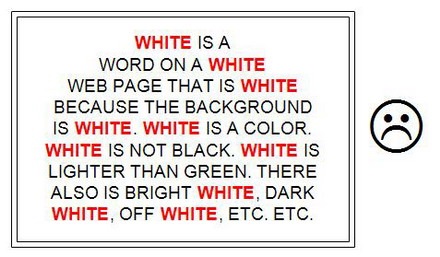I will choose this way because it will save my time if I use 2 different title for h1 and for title tag.
One question more, from your experience, we should use H1 on the web page with a link like this <h1><a href="link">text link</a></h1>
or raw code <h1>title</h1>, I am seeing more websites using both these methods but more is H1 without a text link in it.
I don't see a reason to have the link in the H1 unless you were trying to conserve PageRank on your page instead of allowing it to pass through the other links on the page. By creating that link at the top of the page like that you will substantially reduce the amount of PageRank that gets passed through the rest of the links on the page. If you have a reason for wanting to do that, then that is one way to do it.
Otherwise, I can't say whether the link in the H1 will help that post rank any higher. It might actually help and it might not. I have not tested it in the H1 like that. So I can't say with certainty if it will help or not.
My intuition tells me that it will help. But I think that the amount it helps will only be meaningful if that page has a lot of PageRank itself. If the page in question has almost no Google PageRank to begin with, then no I don't think it will help much at all.
It would make for an interesting test though. I think I will give that a shot on something.
Indeed it will save you time... But do note that your title tag is what is displayed on search results.... and in some cases you might want to vary it from the actual post title so that is more enticing for someone to click on... Regarding over optimization it can be an issue e.g. same exact keyword shown on title, meta description, heading tags, alt attribute and within the body of your article... so make sure to mix it up on other areas with using semantically related words....
I am surprised to hear you say this because I cannot say I have ever encountered that even one single time and I do all of those things on every single blog post that I want to get ranked high. And it works for me.
I always put the primary keyword in the title, H1, meta description and on the page itself (usually more than once). I also build at least one inbound link from within my own website with an exact match keyword anchor text usually. I may or may not have the keyword in H2, H3 or alt attributes on images. I don't worry about the H2, H3 or alt attributes or file names for images usually. Sometimes I do and sometimes I don't. I can't say that I have ever experienced a ranking demotion for over optimization under those circumstances. As long as it doesn't look weird to a visitor, I can't see how it would matter to Google unless the content was thin.
Obviously I would not condone building a thin page stuffed with mostly just the keywords, but I think you get what I mean.